Help Guide
Search our Help Guide
How to post 360° panoramas to Facebook
All 360Cities panoramas are now optimized for Facebook. When you license and download an image from us, simply upload the stitched JPEG file to your Facebook feed as if it were a regular image. Facebook will recognize it as a 360º image and display interactively in the Facebook 360 player. There are no setting or metadata adjustments for you to make. Your image is Facebook 360 ready.
-
Once you have searched for and found the 360° image you'd like to share with your Facebook audience, you can purchase and download it directly from the 360Cities site.
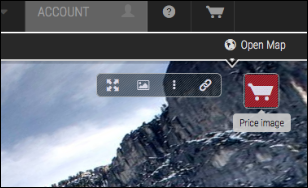
-
From your Facebook page click "Share a Photo or Video".
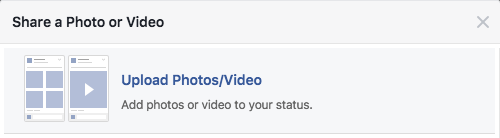
-
Select the stitched JPEG image file you purchased and downloaded previously. Facebook will recognize it as a 360° photo automatically.
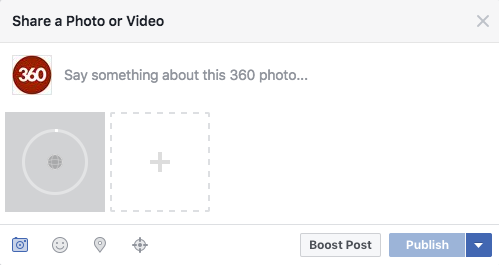
-
Now simply add the text that you want to share together with your panorama.
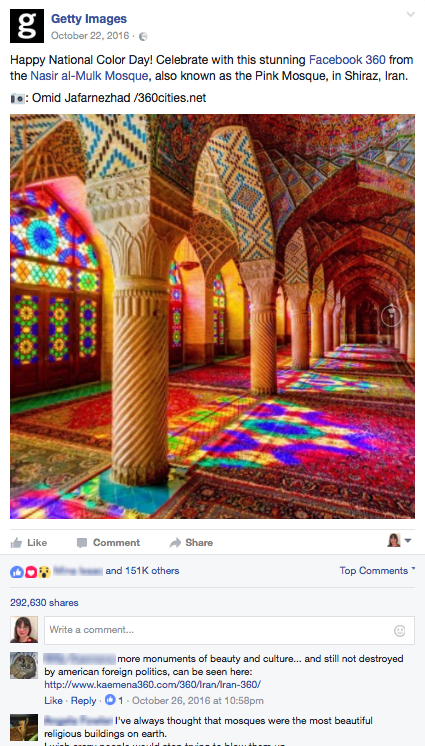
Related Content
How to License 360º Images and Videos from 360Cities
Get the high resolution, fully spherical panoramic images for your online promotional campaign, VR app, digital publication and many other uses with our automated licensing engine. Here's how to search for, price, purchase and download the panoramic images you need.
Read More

