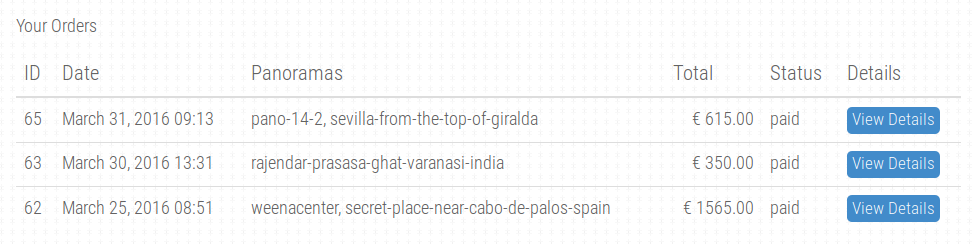Search our Help Guide
As you explore 360Cities using our search page, map page, or simply browsing from image to image, you can add panoramas that you’d like to license to a shopping cart for purchase and download.
-
To begin the simple process of choosing and pricing the panoramas you would like, click on the shopping cart in the upper right corner of any image window and then follow the steps described below:
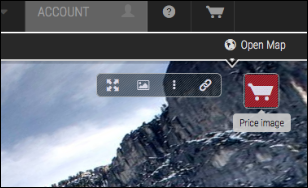
-
Choose a main usage category.
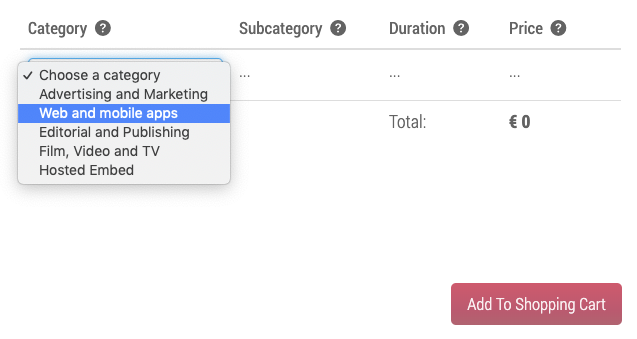
-
Choose a subcategory.
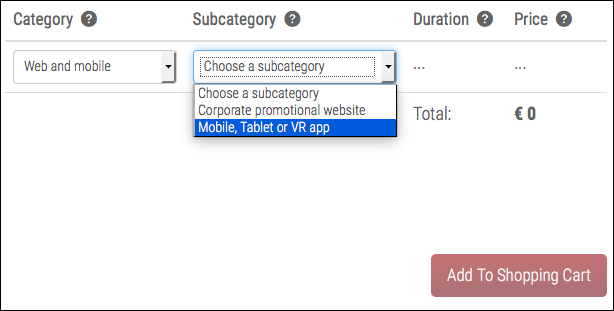
-
If at any point you have a question or need help, you can contact us from the pricing calculator.
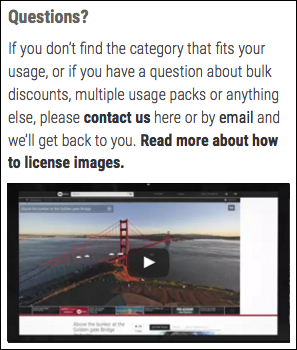
-
Now choose the license duration you need. The relevant price will be displayed. When ready to proceed, click “Add to Shopping Cart”.
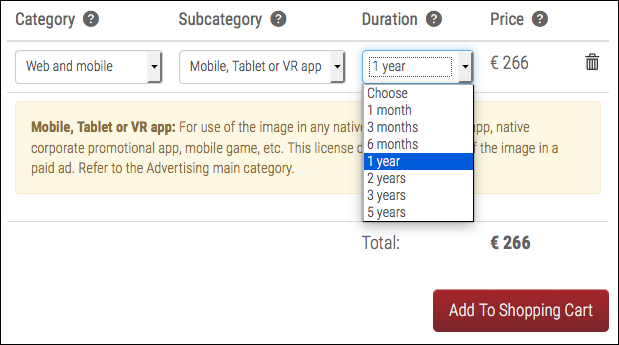
-
Now you can continue searching for more panoramas or continue to checkout.
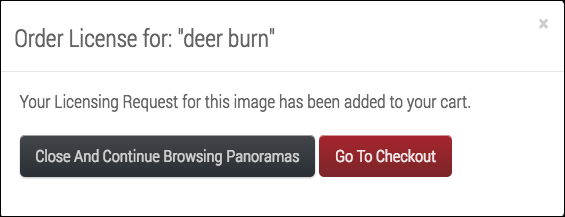
-
Preview your order and make changes if necessary and click Continue.
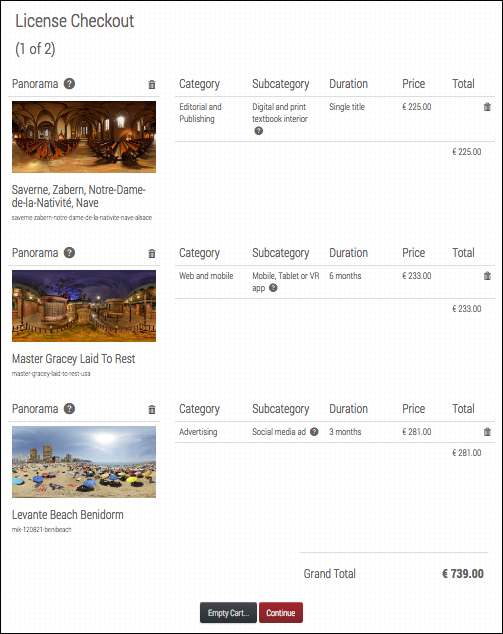
-
Now sign in, create a new licensing account, or proceed without creating an account if you prefer and click Next.
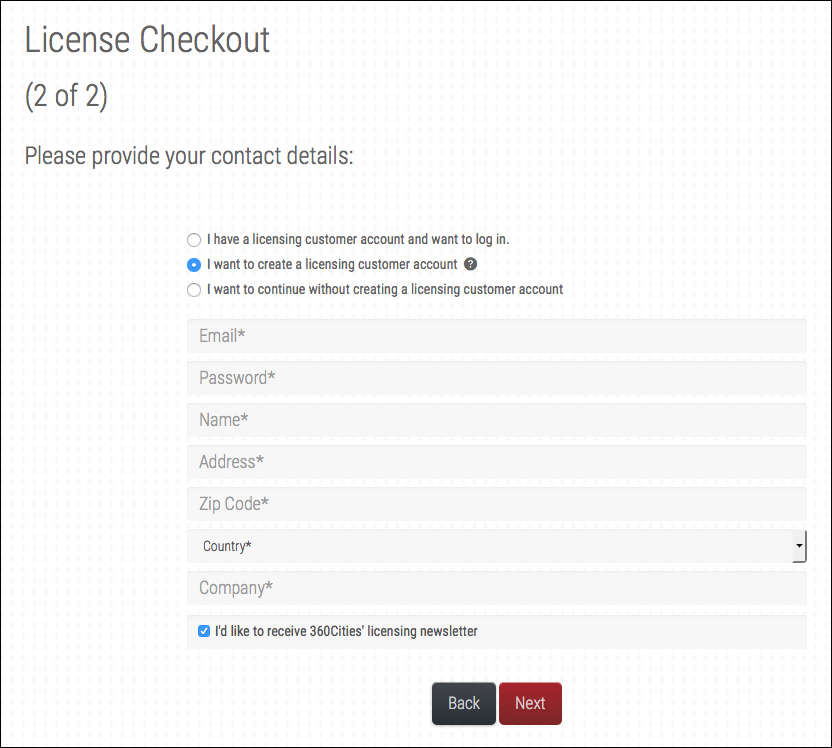
-
Once you’ve provided the required contact info, you can proceed to payment.
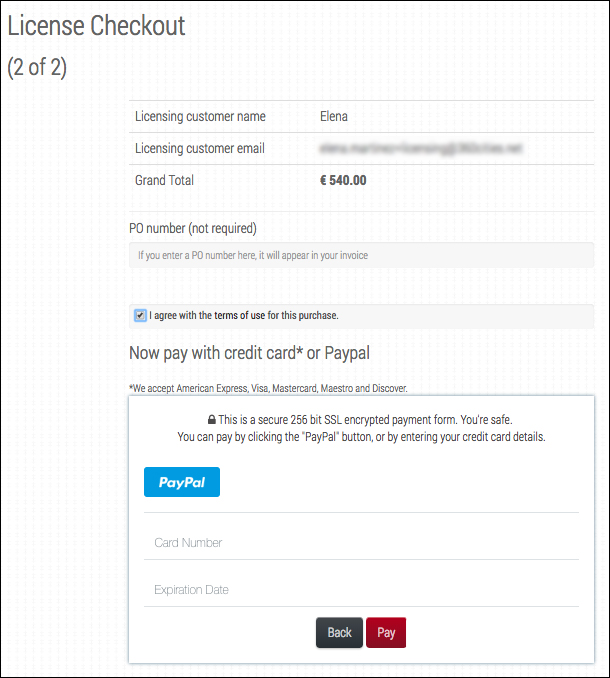
-
You can pay by Paypal account or credit card. We accept American Express, Visa, Mastercard, Maestro and Discover.
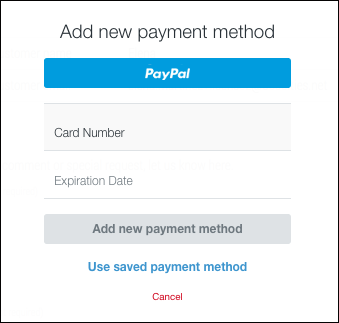
-
You’ll get a confirmation message after you submit your order.
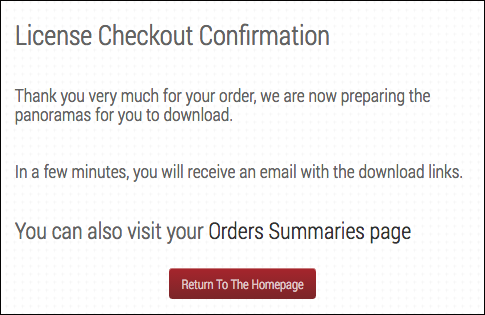
-
Within a short time, you will receive an email with links to your images, where you may download them as JPEG files in equirectangular projection, or as HTML5 image packages ready to deploy in your app, publication, microsite, etc.
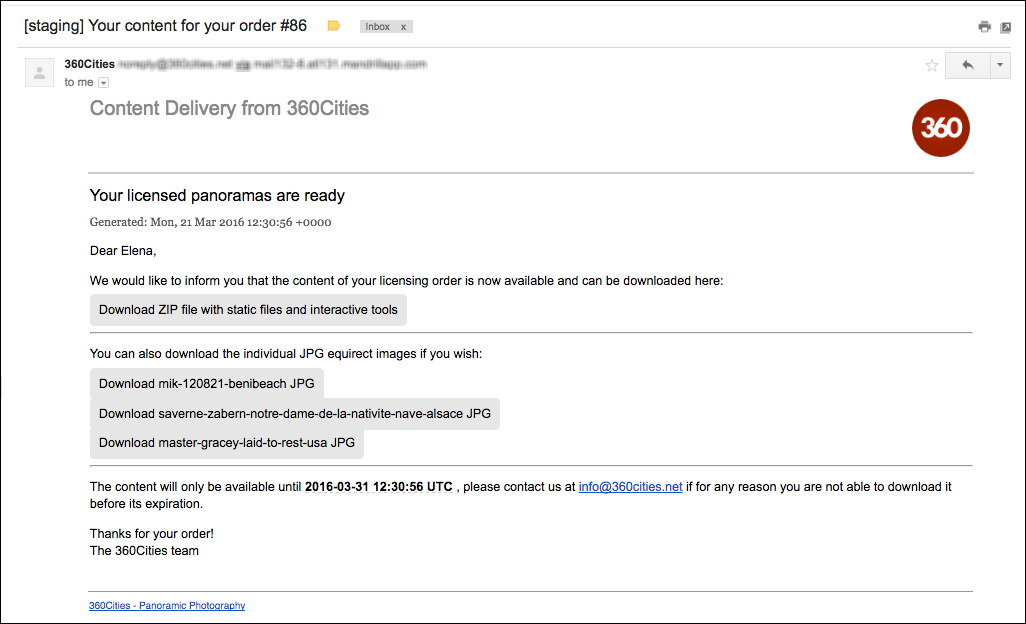
-
By creating a licensing customer account, you’ll be able to refer back to all your orders at any time.